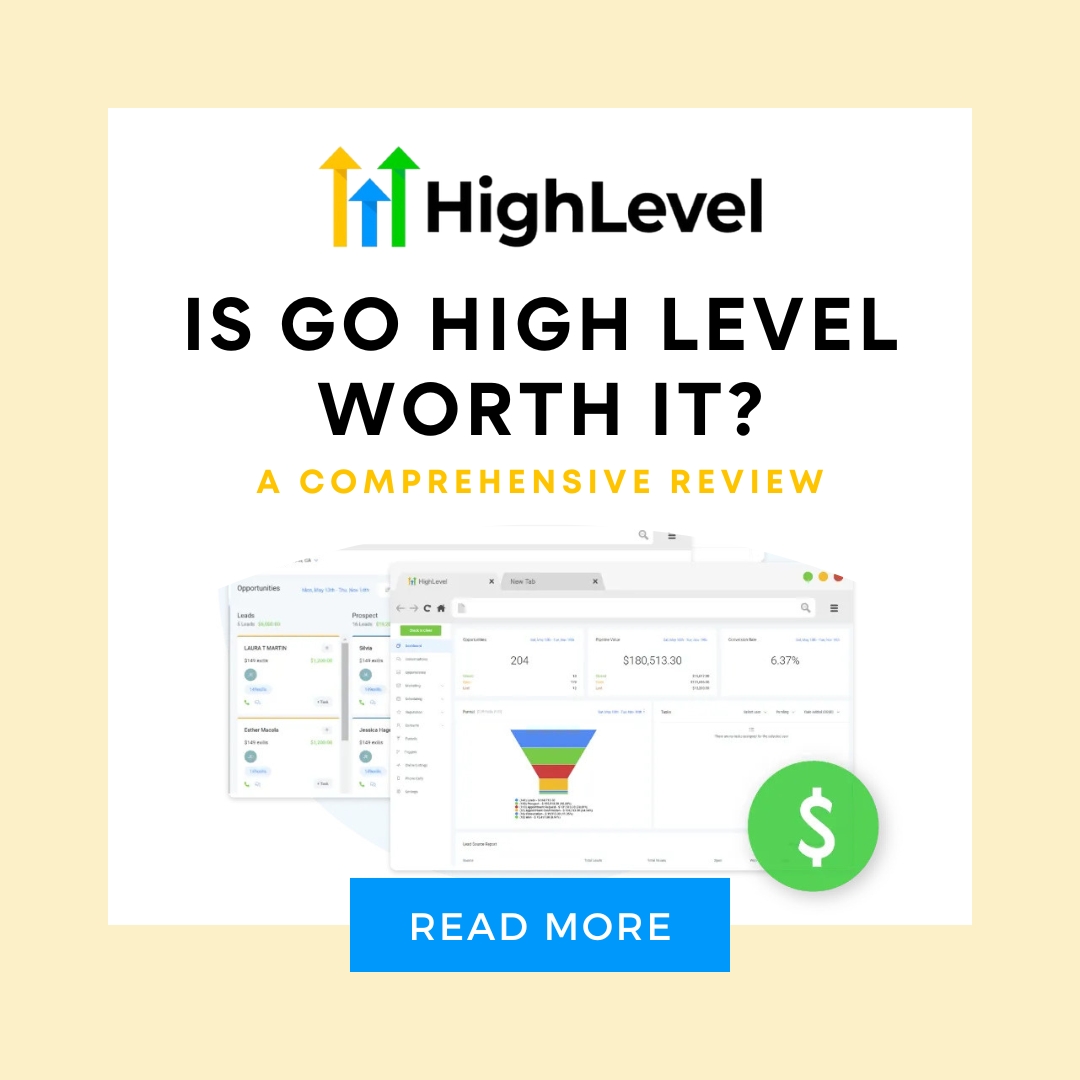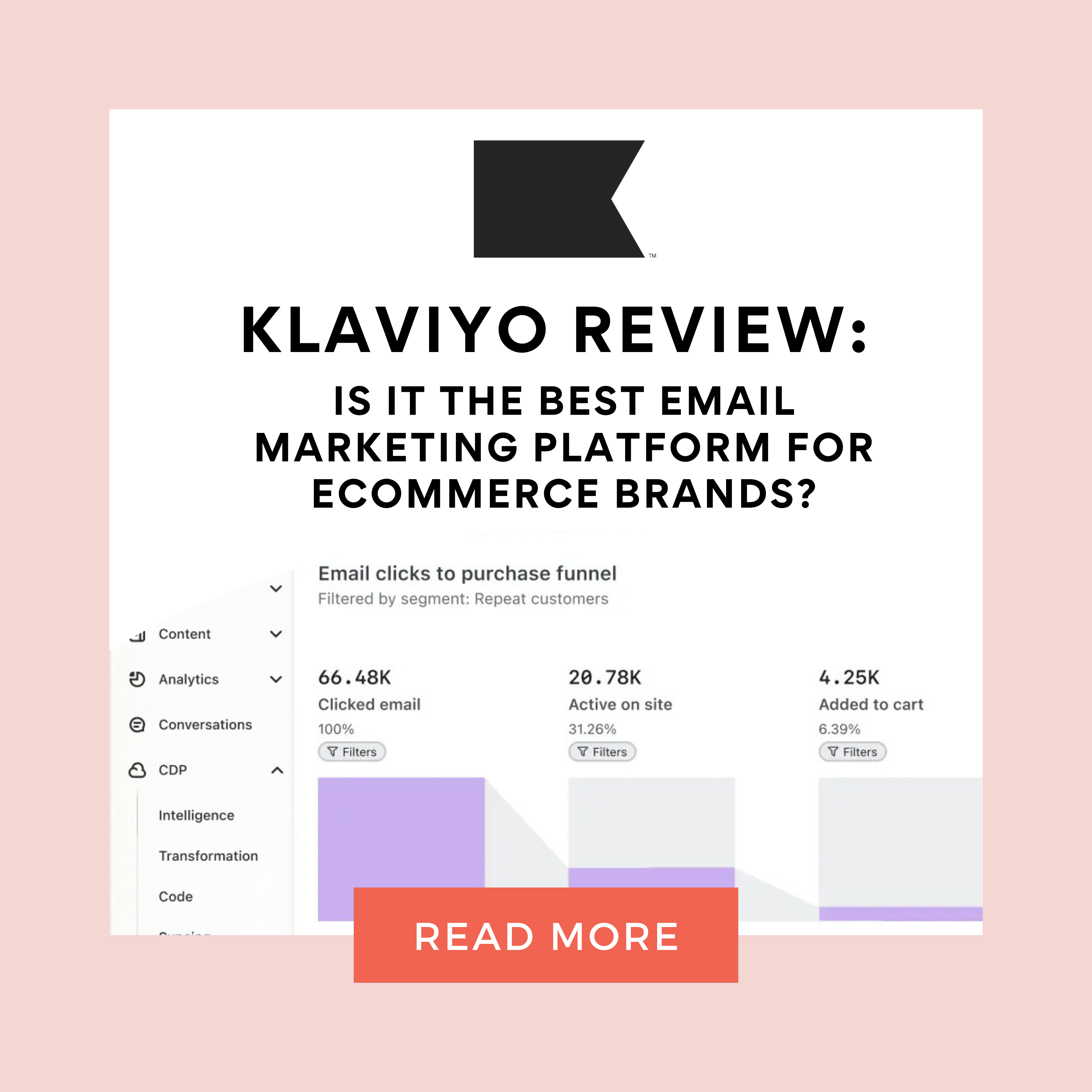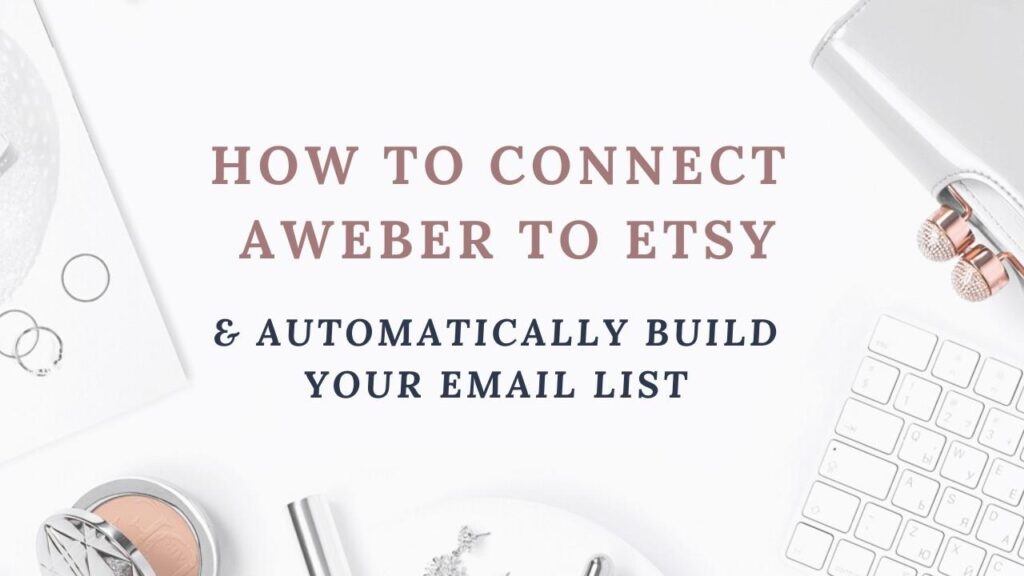
Learn how one simple integration can generate consistent email subscribers and additional revenue for your Etsy shop!
July 2020 Update: AWeber has now announced their Forever Free plan, so you can get started for free! Free plans include up to 500 subscribers, 3,000 monthly emails, and 24/7 chat support.
Disclosure: This page may contain affiliate links, meaning we receive a commission if you decide to make a purchase through our links, but this is at no additional cost to you.
Email, email, email. We all know how important it is for our businesses!
An email address gives you direct access into your customers hands. You can reach out to your customers on your terms, when you want, without having to wait for them to stumble across your social media post or Etsy shop. Best of all, even when social media platforms come and go, and the algorithms change, YOU own your email list, so you’ll always have a way to reach out to your customers – and a way to make money.
Still not convinced? Here are some examples of emails that can be sent to your customers:
- Sales
- New products
- Freebies
- Birthday gifts
- Product Reviews
- Media features
- Collaborations
And so much more!
Creating an email list is crucial for long term business success. Experienced eCommerce sellers will share how they get more orders from their email list than from any other traffic source. And if you plan on expanding onto Shopify or another self-hosted website in the future, you’ll definitely want a way to let past customers know where to find you!
Now all this sounds great, but Etsy has very strict rules when it comes to creating an email list, promoting it within your shop, and reaching out to customers. Many read these policies and get discouraged from even trying to get subscribers.
But, we have a workaround! Read on for more.

What are Etsy’s policies?
- You can only reach out to customers (both via messaging and email) for transactional notices: thank you, custom design questions, order updates, etc.
- You can not reach out to past customers (once the order has been completed and received) for any reason.
- If order for a customer to begin receiving promotional emails, they must opt-in to your promotional email list first.
You can read Etsy’s full seller policies here.
Additionally, sending marketing emails to customers unsolicited can be a violation of GDPR policies, the CAN SPAM Act, and others. You can learn more here.
Where can I promote my email list?
Most email service providers allow you to create a standalone landing page, with a URL, to capture email addresses. If you have your own website, it’s best to create the email opt-in page on there. Once you have a subscription link, you can share it in multiple places on your Etsy store: at the bottom of product descriptions, in the announcements section, on product image cards, within the confirmation email that comes from Etsy automatically, and more.
It’s a good idea to offer a coupon code immediately upon signing up (sent as the welcome email), as a way to encourage subscribers to sign up.
When promoting your coupon, always make sure that your customer understands that they’ll be added to your newsletter, and that you’re following the regulations of email privacy acts, including the CAN SPAM Act and GDPR.
How can I automatically invite customers to join my promotional email list?
This is the million-dollar question. Customers who have purchased from us once are very likely to come back in the future. But how can we add these customers to our email lists, to reach out to them with future sales, without violating Etsy’s strict policies?
Let’s welcome AWeber! AWeber is an email marketing platform that helps 100,000+ small businesses and entrepreneurs create and send emails people that love. Specifically, the unique Etsy & AWeber integration allows Etsy sellers to build an email list from existing customers in a way that follows Etsy’s policies.
Here’s how it works: after installing the Etsy integration, AWeber will send ONE email to new subscribers, offering them the option to join your promotional email list. If the customer clicks confirm subscription, they’re in your promotional email list, if not, they won’t hear from you again.
The beauty here is that AWeber completely automates this, so you’ll be continuously building your email list without doing anything. They also allow you to customize the “opt-in” email, so you can thank customers and share relevant order processing information on that email, in order to make it a transactional email.
Sounds cool? This is the only service provider that currently offers this integration.
Remember, you cannot reach out to prior customers, so make sure to install it ASAP to start building your list.
AWeber has a Forever Free plan, where you can get started building your list! The plan is free for up to 500 subscribers, 1 list, and 3,000 monthly emails. If you want to upgrade, plans start at $19/month.
Join AWeber’s Forever Free plan to test out this powerful integration!
AWeber & Etsy Integration Step by Step Instructions:
1. Join AWeber’s Forever Free plan. NO credit card required!
2. Upon signup, you’ll be prompted to create an email list name and description. Keep in mind that this information can be viewed by subscribers. Create this list specifically for your Etsy customers. (We recommend creating a separate list within AWeber for people who opt-in elsewhere, so they don’t get confused by the Thank You email).
3. Next, you’ll be prompted to create the (one) email that goes out to new customers. Make sure to edit the wording and subject line to make it your own. We recommend thanking the customer for their order and adding in some order processing information to make this a transactional email. You can state that the order was received, the product is currently in production, and any other relevant information. (Keep in mind that you cannot edit the email for each specific customer other than adding their name). At the end of the email, invite the customer to join your “VIP Club” or “Email Newsletter” for coupons, sales, and new arrivals, by clicking the confirmation link below. You’ll be able to edit this entire email later.

4. Once setup is complete, you’ll be redirected to your the AWeber dashboard. Click on Integrations in the top nav bar, search for Etsy, and click connect. You’ll be prompted to log into your Etsy account and authorize the app. There’s an option to send all purchasers to the same email list or segment them depending on purchase. It will be easier to just create one list, but if you have very different products (like digital and physical, etc.) that will require different promotional emails, you may want to test this.
You can view this integration on your Etsy Shop Manager as well, but you can’t make any changes from the Etsy end. Navigate to Settings – Integrations – Manage.

5. Back on your AWeber dashboard, go to Manager Lists, and select your Etsy Customer list. Here is where you can edit the list details and confirmation email.
Any changes to the subject line will require approval from Aweber, which can take 1-2 days.
6. The customer will receive this email immediately after their Etsy order. The email address will show up in your dashboard as an “unconfirmed email”, and you no additional email addresses can be sent to this address. If the customer clicks on “confirm subscription” within 30 days from receiving your email (no reminders can be sent), then AWeber will change this contact to a confirmed subscriber. Only confirmed subscribers can be sent emails, and will count towards your list number.
Below is a sample confirmation email.

7. To test out your Etsy integration, either order from your shop (with a different account), or create a landing page for your customer list.
8. To make a landing page. Make sure your list is selected under Chosen List at the top of the page. Click on “Sign up Forms” – “Create A Sign Up Form”. Choose a template and design it. Save and go through each step, and then select Use My Form As A Landing Page. Copy that link, go to a new browser, and sign up to test it out!
Remember, you want to create a SEPARATE list and landing page for promotion within your Etsy shop. Because customers get the “Thank you” email as an opt-in option, and regular subscribers who ask to join should just get a “newsletter confirmation” email.
9. The AWeber/Etsy connection also allows you to easily include your Etsy products in your email. It will pull in the image, description, pricing, and link with just one click!
10. If you get stuck along the way, AWeber has fantastic chat support with helpful customer reps and a short or no waiting time.
You can join Aweber here, and learn more about their Etsy integration here.
And that is it, you are now growing your email list!
We will discuss different ways and areas to promote your list on your Etsy shop in an upcoming blog post.

Do Etsy and AWeber approve of this integration?
I reached out to each provider directly, and these were their written responses to me.
Response from Etsy Developer Support:
Yes, we have vetted the app Aweber, and it has been active within our marketplace since June 1st, 2018. While we have vetted and approved the app for use by Etsy sellers, please remember that when you use a third party’s product or services, you do so at your own risk. Regardless of an integration’s commitments to Etsy or compliance with applicable laws, you as a seller have independent obligations to comply with applicable laws, including advertising, marketing, and privacy laws. (1/24/20)
Response from AWeber Support:
The Confirmation Message setting is enabled by default for subscribers added through third-party applications. This includes Etsy. When you integrate Etsy with AWeber, the customer will be added to your mailing list as Confirmation Pending and a Confirmation Message will be sent to them to confirm their subscription to your mailing list. If they do not confirm after 30 days, they will automatically be removed from your mailing list. Since they are not receiving any further messages until they confirm their subscription, this would be in compliance with their privacy policies. (1/22/20)
Our Disclaimer: While we have done our research prior to sharing this information, it is up to each business owner to do their own. Be sure to understand the liabilities involved and speak to the correct parties with any additional questions. Etsy policy questions can be directly to Etsy, and GDPR or CAN-SPAM Act questions should be discussed with a qualified attorney. Nothing in this post should be taken as legal or business advice, and we assume no risk by any use or misuse of this information. Some of the links in this post are affiliate links.
Any questions? Feel free to comment below or ask them in our 50,000 member community.
Be sure to join our email list here, to learn other secret Etsy growth strategies.
Now let’s get to growing our email lists and businesses!
We will discuss different ways and areas to promote your list on your Etsy shop in an upcoming blog post.